Organisation FAQs
If you’re a organisation searching for new fundraising ideas then Makerble is a great online fundraising
and marketing platform to add to your toolkit. Our users make regular online donations to your
projects and follow the impact that you’re making on the ground.
Making change:
We believe that uniting people with similar passions is a way to make change happen faster.
People should be able to easily find and give to projects that match what they care about.
There are also lots of incredible small organisations who don’t have a big comms budget but
are doing amazing work.
On Makerble we bring the two together - we enable people to discover new work by amplifying
the voices of the smaller srganisations we know and love.
Makerble is your CRM for the donors that give to your projects via Makerble. We ran research focus
groups in which we learnt that some people had a concern around not thanked for their donations and
another around being constantly asked to give more money without being told what their previous donations had achieved.
We know that many organisations are great at thanking their supporters and sensitive when requesting additional donations,
so that is why we have created a platform that builds on that best practice. On Makerble donors receive thank you
messages direct to their profile from the moment they start donating and they receive email notifications reminding
them to view your page whenever you share another update about how your project is progressing; in other words,
informing donors about what their donations are achieving. On those update pages are sensitive prompts to donate more.
We are building in a greater variety of updates so that you will be able to share volunteering opportunities,
fundraising challenges, events and other ways to participate with your community of Followers and Makers on Makerble.
By bringing everything together on Makerble we can give donors a consistently positive experience across all the causes
they care about and enable every organisation irrespective of its size, staffing or experience, to make the most of current
best practice in fundraising. When you have suggestions about how we can improve, please do share those with us.
In summary, the Makerble CRM is the only way to engage with people who support you via Makerble. However if you would
like the white-label edition of Makerble which gives you full access to all our technology to use as you see fit,
then do let us know and we can arrange a meeting. Our white label edition has a customisation fee and tiered monthly
fee according to your usage.
Our core premise is that donors want to see where their money is going and we’ve done a lot of
research into this. In keeping with that, funds raised on Makerble must go towards the project
specified online. If at any point you need to re-allocate funds, we expect you to share the
reasons with your supporters online. Be honest and transparent always.
There is no limit for giving and in fact we believe it should be a part of our lifestyle!
We frame our gifts as lifestyle amounts - donors give a cappuccino or a gym fee a month rather
than just a regular £3 for example.
We could talk for days about this! Let’s keep it brief for now - first of all we work with both
individuals and companies. We have a number of marketing campaigns aimed at driving both to our
main site, but when you add a project to Makerble we also market that project specifically to individuals.
Being on the site means you have everything in place to be considered for one of our workplace giving schemes.
The project that’s live will automatically be eligible should it meet what employees are looking for.
But we’ll also be in touch if we work with a company who we think would love a different strand of your work.
We value keeping in touch at Makerble so always keep us in the loop of new work streams.
Makerble’s approach is to find regular givers for pieces of ongoing work. Crowdfunding sites ask for a
one-off donation towards a specific piece of work.
Gamification is the concept of applying game design thinking in non-game contexts to make them more
fun and engaging. This is why we give Makers rewards and why we have change badges to itemise the
impact they make on their personal profile.
The 16 causes are:
- Animals
- Children & Youth
- Culture
- Diet
- Diversity & Inclusion
- Education
- Environment
- Finance
- Fitness
- Health
- Mental Health & Wellbeing
- Poverty
- Relationships
- Rights and freedom
- Talent
- Vulnerable adults
You can also tag projects with sub causes.
Have you signed in? On Makerble everyone signs up as an individual and then creates a organisation.
If you have a username and are signed in, go to the sitemap at the bottom of the page and click
Organisation Signup’. If you aren’t yet signed up go to Organisation Signup’ and then click
‘Sign Up and Create Organisation' below the video there to get started.
You’ll be asked for your organisation number and then taken through the project creation process.
You can skip the project creation process if you want to have an explore and browse the site.
Either way, you’re very nearly ready to use Makerble as your online fundraising platform.
If you are a UK registered organisation, Makerble reclaims Gift Aid on your behalf. Once you appoint
us as your nominee with a CHV1 form - downloadable from our site or from HMRC - we upload donation
data to HMRC who then transfer the Gift Aid directly into your bank account.
We would assume the following:
- Registering your personal account and organisation account takes under five minutes.
-
Writing a project takes fifteen minutes but you can spend more time finessing it if you wish.
You can find more information on projects below.
-
Getting your CHV1 form signed off by two senior team members will depend on your internal sign-off process.
If you’re small and lean it will take five minutes. Posting us your chv1 form, a paying in slip and signing
and posting our letter of transparency will take five minutes
Of course it always depends, but this can give you an idea and some guidance. And if you have any questions
please do not hesitate to contact us.
We recommend putting up an ongoing piece of work that is currently covered by unrestricted funding
which can be moved when funds come in. We call this ‘budget relief’ because funds from us ease the
strain on your current budget and free it up to be spent on other work. So have a think about what
work you have on at the moment and where some regular income and marketing would be useful.
Once you know what that looks like you have your project! If you still aren’t sure you can
ask us.
Yes! You can raise money and support for multiple projects online. Where possible, we encourage
you to provide a diversity of projects that take place in different locations or could appear under
different cause categories. Our
16
cause categories are
Animals, Children & Youth, Culture, Diet, Diversity & Inclusion, Education, Environment, Finance, Fitness, Health, Mental Health & Wellbeing, Poverty, Relationships, Rights and freedom, Talent, Vulnerable adults.
First and foremost people buy into people, not organisations. That is why on Makerble we display
the staff profiles of the people who run the projects at each organisation. Having a picture is a brilliant
way of showing donors who you are and making your work feel approachable and tangible.
NB: We don’t accept organisation logos as a profile picture so if you use one of these, donors will see our
default makerble image.
Updates on Makerble are the main means of communicating with your donors and followers.
In the digital age it’s so easy to share what is happening as it unfolds. Just log in, write a couple
of lines of text and optionally add a picture, video or audio clip and that´s it. We have some guidance
and ideas for updates here
You must be a organisation registered with your country’s regulatory body, e.g. the Organisation Commission
in England and Wales or the Office of the Scottish Organisation Regulator in Scotland.
10 minutes a month max. The only thing we want you to do is to keep the users updated because
that will keep them interested in the work you're doing and build their understanding;
all because you've made them feel like they were there. They really want to understand the
realities of changing the world and you are at the forefront of that on the front line making
that happen. You are the perfect person to provide them with a real, enlightening, frontline view.
Not at all. Every project needs to have one project leader but you can also add other team
members or volunteers and allocate different levels of sign off.
Your organisation’s main Makerble contact or someone who represents your organisation to donors on Makerble.
No. Unlike other online fundraising sites with finite times and specific fundraising goals,
we’re about continuous work streams and actual costs not necessarily one-off asks you need to
raise money for.
Protecting privacy is important, so if it´s appropriate to use a fake name and alternative
picture that´s fine. Just state that in your update. That´s transparent without compromising
privacy or security, e.g. “names have been changed”.
Be as precise as possible and share if it’s an estimate.
You choose how much evidence you wish to share. You can publish it in update form and donors
are free to ask you in FAQ form to provide this if they wish.
This is your personalised message which will be automatically sent to people when they start
donating to your project. Make it fun and original.
At Makerble we charge a 4% commission on the gross donation. Our payment provider Stripe
charges 1.9% +20p per transaction for UK cards and 2.9% +20p for International cards. There
are no set-up or monthly charges involved so it only costs once it's working for you. The
4% commission is re-invested in making us the best online platform and improving the site.
At Makerble we’re focused on the change you are making in the world.
But what does this mean on the site? When we say ‘change’ think ‘impact’. At the moment we
record impact in outputs and outcomes and then go one step further and design a badge for each one.
We make badges so that both donors and organisations can keep track and have an itemised, visual
breakdown of the change you’re making in the world.
‘Project Leaders’ on Makerble are the people who run the project. They are our direct line
to the work happening on the ground, able to tell is all about it.
Editors can create, edit and delete new updates and edit organisation or project information.
They can also edit and sign off updates that have been drafted by reporters. In short, they
have access-all-areas passes.
Reporters can also edit information and create updates but hey aren’t able to publish updates.
To make creating change as simple and transparent as possible for our users, we ask project
leaders to specify all the project costs. These are called ‘Budget items’ and can be seen on
the project page of any project. Include staff time, stationary etc. Whatever will cost money
in the project should be listed.
 All-4-in-One: Makerble® MissionToolkit™ The one-stop-shop to manage and report participant engagement across your programmes and services
All-4-in-One: Makerble® MissionToolkit™ The one-stop-shop to manage and report participant engagement across your programmes and services Communications: Makerble® CRM Centralise everything you need to know about everyone you influence. Collaborate securely, communicate effectively.
Communications: Makerble® CRM Centralise everything you need to know about everyone you influence. Collaborate securely, communicate effectively. Activities: Makerble® Scheduling Coordinate one-off and repeating events: take bookings, track attendance, collect feedback and measure impact
Activities: Makerble® Scheduling Coordinate one-off and repeating events: take bookings, track attendance, collect feedback and measure impact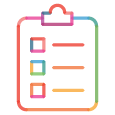 Insights: Makerble® Surveys Collect responses using trackable, anonymised or universal survey links that connect and compare before and after responses automatically
Insights: Makerble® Surveys Collect responses using trackable, anonymised or universal survey links that connect and compare before and after responses automatically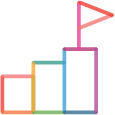 Reporting: Makerble® Impact Track, share and analyse progress towards everything that matters - effortless reporting, impressive results
Reporting: Makerble® Impact Track, share and analyse progress towards everything that matters - effortless reporting, impressive results






